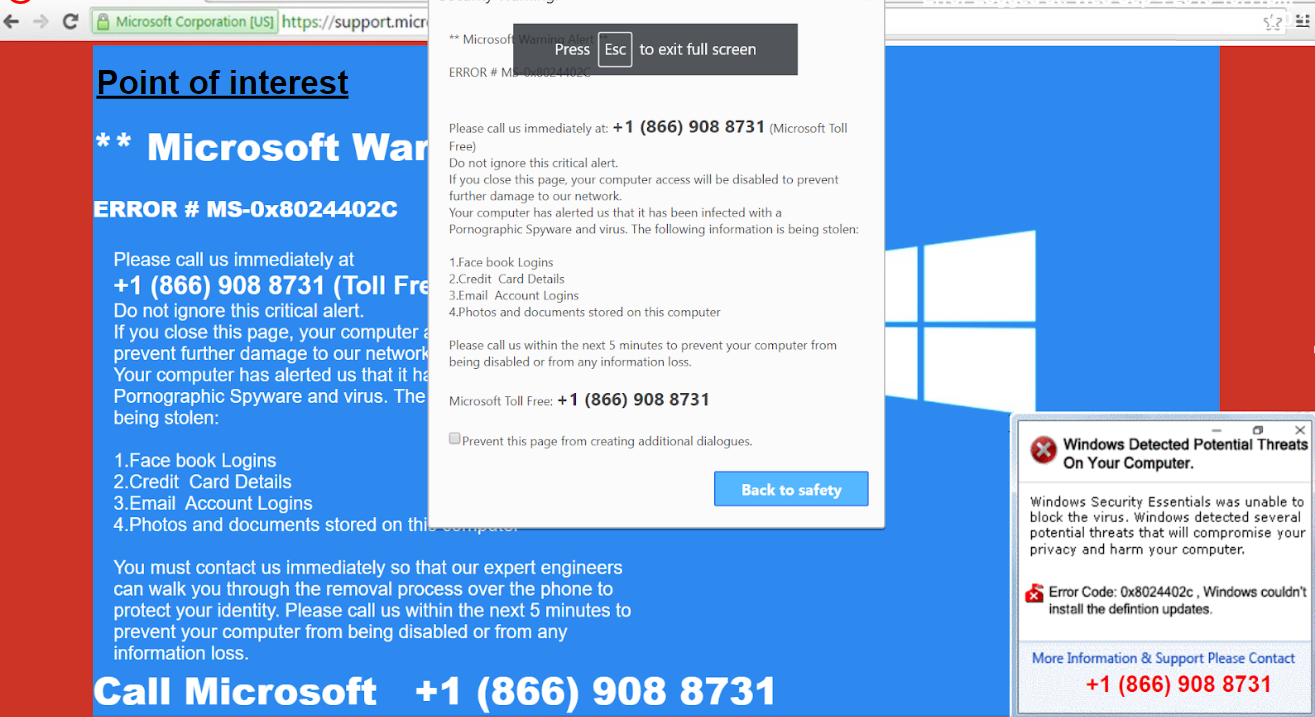Computer infections
are an unfortunate part of our digital lives. From early computer viruses that caused unwanted popups, to operating system modifications, we can all agree that they are frustrating.
Most computer infections are caused due to the lack of efficient computer protection and user knowledge of staying safe online.
Most of the time when someone purchases a computer, “security software” is often included that gives the illusion that your computer is protected. Often times the included protection software is not very good at actually protecting your computer from infections. Often there because the computer manufacturer gets paid to include the software, with the hope that you purchase this software and do not actually explore other security software options.
Because of this the basic or no protection that these software provides often ends up costing you hundreds of dollars and you have a high chance of still getting a infection.
But what? I thought if I paid them, I would be protected?
Some of the common software that I have seen in computers that are purchased is McAfee, Norton, or Webroot. All of which I have found, are awful at protecting you from getting an infection. I have personally worked on hundreds of computers that included paid subscriptions to each of these “Anti Virus or Anti Malware” software and people are still getting infected?
I personally feel that if any Anti Virus or Anti Malware fails to protect you from getting infections such as a virus or malware, why would you trust them to continue to protect you?
The one thing that most people do not realize is that you NEVER want to trust a single solution for protection. Any software can have a bug, not be updated with the latest signatures, or even possibly not respond, thus opening your computer to getting seriously infected.
It is easier to protect your computer from infections, than it is to remove them.
So the question is what do you to do stay protected? I often also see many customers result to free security software to protect themselves from getting infections. If I have said this once, I have said it a thousand times. FREE antivirus or anti malware software will NEVER fully protect you from getting major infections that are ever growing in the world today. The simple reason is because they are designed to. They hope that you try the free software to then later upgrade to the paid version to protect your computer. I do not advise ever using free software to protect your computer.
Then I have heard people bring up the free Windows Defender saying that this is sufficient for protecting your computer. I could not disagree more. Although I have seen Windows defender get much better than Microsoft’s Security Essential software, this has proven not to be sufficient as your protection from getting an infection. If this was the case, they why does any user that uses Windows 10 still get infections?
Along with protecting you with the correct software, the second most important thing you can do is understand what you can do to stay safe online.
You can have the best security software in the world, but then allow a “Microsoft Technical Agent” to “fix” your computer from all the “malware” that you have, which they “discovered”. The quotes from the previous sentence showcases a typical scam that so many people fall into and that is Tech Support scams. All it takes is to visit a link that you thought was an official link to a service or site you visit and you see something like this:
The scammers make this look so convincing that you need to call them right away to allow them to “fix” your computer. Do not fall for these scams. Microsoft or any major computer manufacturer or software provider, will NEVER call you to fix your computer. They are not monitoring your computer to make you safe. If you ever call them and let them remote into you computer they can cause major issues, and disable your security software and ransom your files and make things much worse. I strongly recommend that you call us immediately so we can analyze what the “tech” did and make sure you computer is safe. I would always advise to only let your trusted computer tech such as a DNA Tec agent to remote into your computer.
There are various other methods of attacks such as a email that you open that is phishing or a scam, or you purchase something from a not so known place that can steal that information and never actually send you what you purchased.
If you are ever unsure of a website, software, or person working on your computer, you can always trust us at DNA Tec to give you advice on such unknown topics.
So what do you do if you do find yourself infected with a virus or malware?
If you suspect that you are infected with either a virus or malware, the very first thing we suggest is that either disconnect from your WiFi, or ethernet connection. So many malware will send information back to the hackers, so disconnecting the link between you and them is so important.
Second do not try to fix this yourself, this can often times make things worse, by triggering more harmful things such as operating system corruption, file loss, or even more of a system lock up. Call or Text us right away so we can begin diagnosing your computer to see what infections you may have, and possibly try to recover any files that were lost, or locked.
We have been working on computers professionally for over 15 years, and keep up with the industry to ensure that your computer is safe from various infections that are getting worse each and every day. At DNA Tec Services, we can work with you to analyze your computer(s) to see if you venerable to attacks and if your network is protected from the malware infested world that we live in today. You can message us on Facebook, text or call us and we can help you get started.